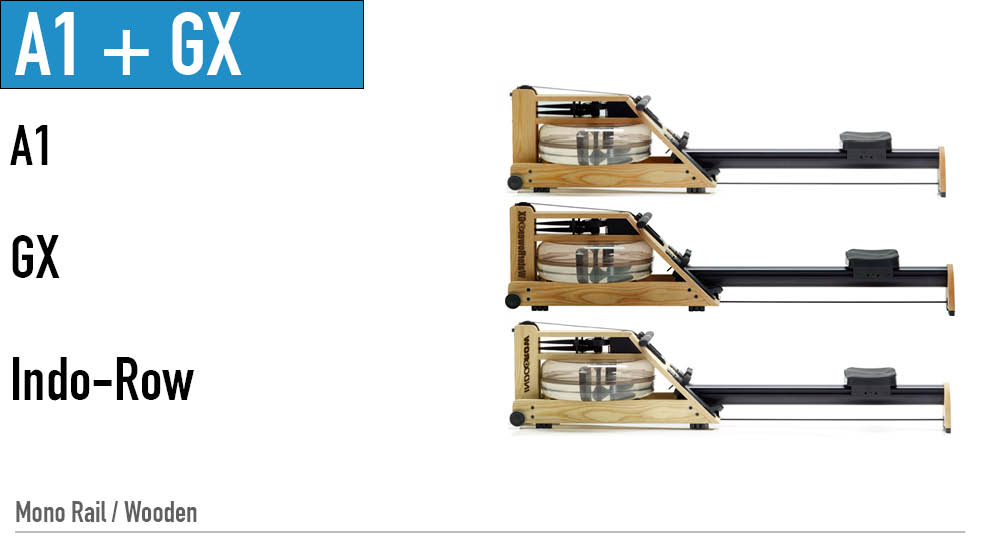A1/GX: Handle Replacement (metal clutch)
For Video Instructions, click here: Replacing the Handle Assembly (Metal/Velcro attachment) Step 1- Remove the Handle from the handle rests and place the handle in the full forward position. Step 2- Stand the WaterRower upright and disconnect the bungee from the recoil belt as shown. Step 3- Lay the WaterRower down and slowly …