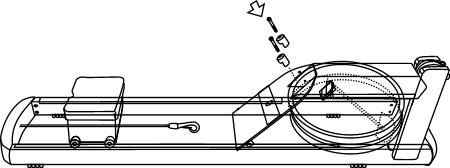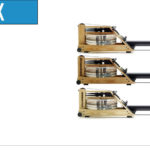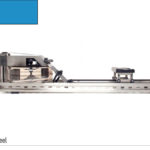Step 1. Remove the Handle from the handle rests and place the handle in the full forward position
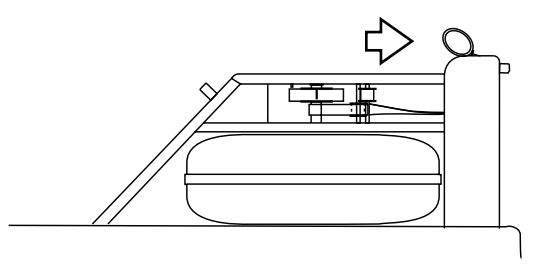
Step 2. Remove the handle rest bolts and handle rests as shown.
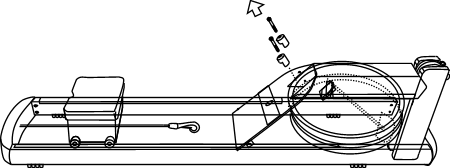
Step 3. Swing the Footboard Back to access the bottom bolts.
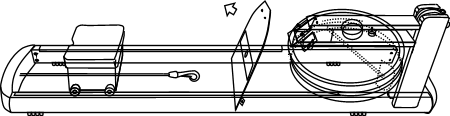
Step 4. Remove side bolts fixing the footboard to the side rails as shown.
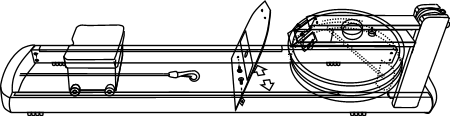
Step 5. Remove side bolts fixing the footboard to the side rails as shown.
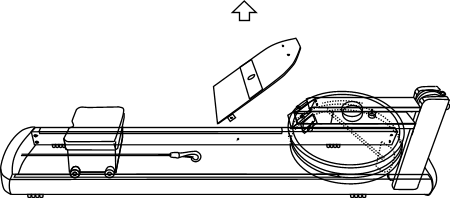
Step 6. Replace the footboard as shown.
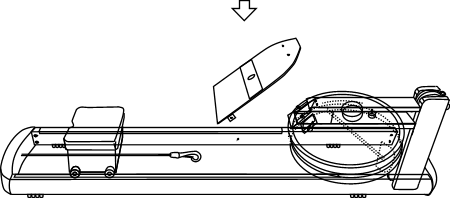
Step 7. Replace the bolts fastening the footboard to the side rails as shown. When complete tighten all fasteners.
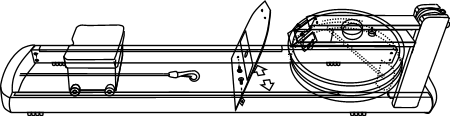 Step 8. Swing the footboard forward so that the handle rest holes locate over the insert holes in the tank.
Step 8. Swing the footboard forward so that the handle rest holes locate over the insert holes in the tank.
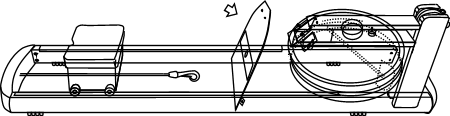 Step 9. Replace the Handle Rests and Handle Rest Bolts as shown. Do not Tighten the bolts yet.
Step 9. Replace the Handle Rests and Handle Rest Bolts as shown. Do not Tighten the bolts yet.