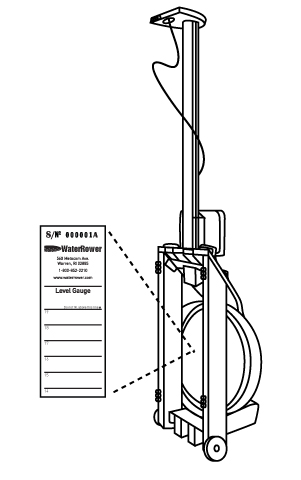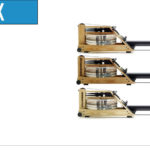The Level Gauge sticker on all Series 4 (S4) model WaterRower units, is located on the side of the tank under the tank stopper.
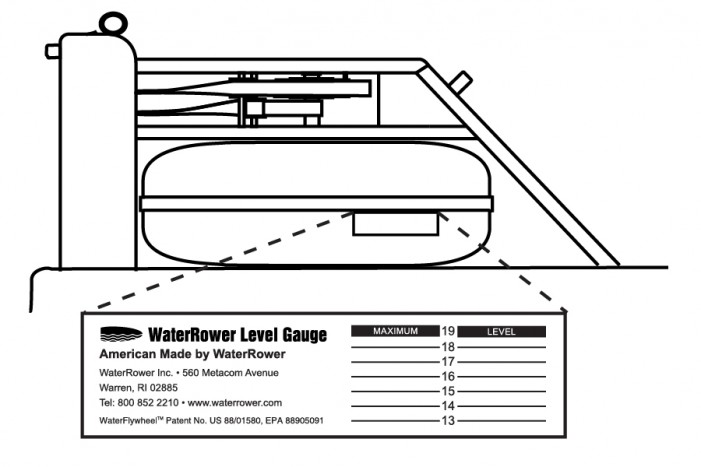
The Level Gauge sticker on the A1 and Indo-Row units is located on the bottom of the tank. On the A1 and GX WaterRower units, this sticker also has the unit’s serial number printed on it. To locate your serial number, see the following page: Serial Number Locations
Advised volume for WaterRower tank:
15.223 L = 15.223 kg = 33.561 Lb = 4.021 gallons
Gives you:
“Calibration level” on A1/Indo-Row sticker and ≈ “level 17.5″ on S4 sticker
The approximate height is 14 inches off the ground when upright and 8.5 inches off the ground when placed on the ground in rowing position.