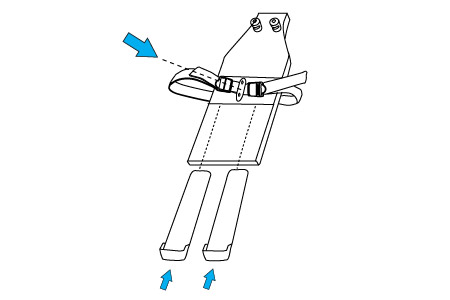Step 1– Press the Heel Rest adjustment button and remove the Heel Rests as shown.
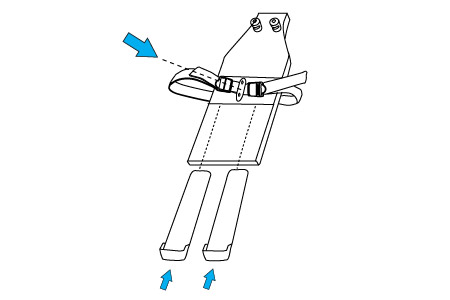
Step 2– Using the 5mm Allen Key provided with the machine, remove the Heel Rest Adjustment Button as shown.
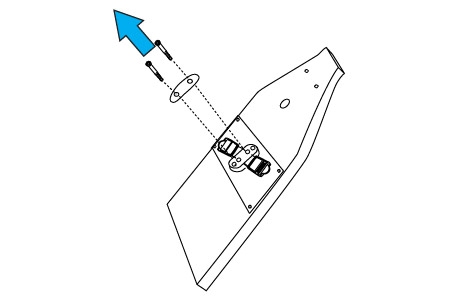
Step 3– Using the 5mm Allen Key, remove the Foot Strap as shown.
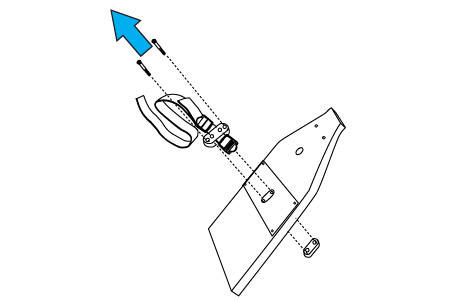
Step 4– Using a Phillips Head Screwdriver (not supplied), remove the Cover Plate as shown.
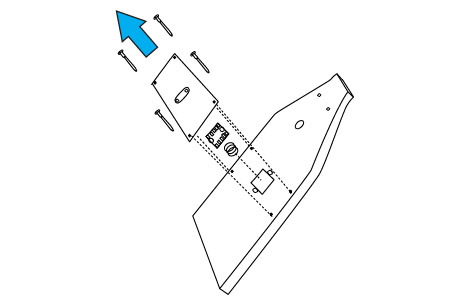
Step 5– Using a Phillips Head Screwdriver (not supplied), replace the Cover Plate as shown.
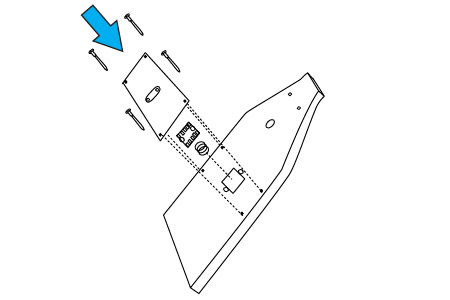
Step 6– Using the 5mm Allen Key provided with the machine, replace the Foot Strap as shown.
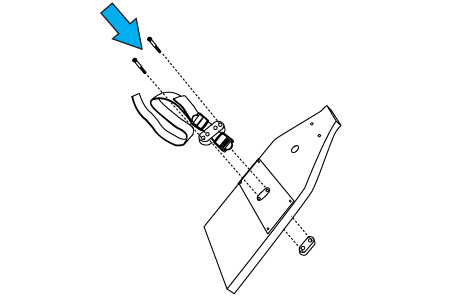
Step 7– Using the 5mm Allen Key provided with the machine, replace the Heel Rest Adjustment Button as shown.
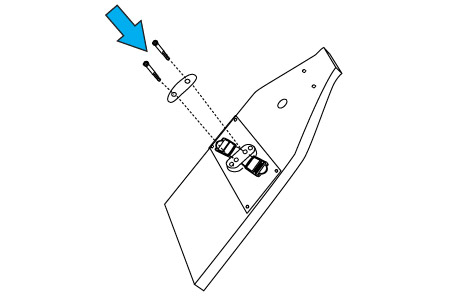
Step 8– Press the Heel Rest adjustment button and replace the Heel Rests as shown.