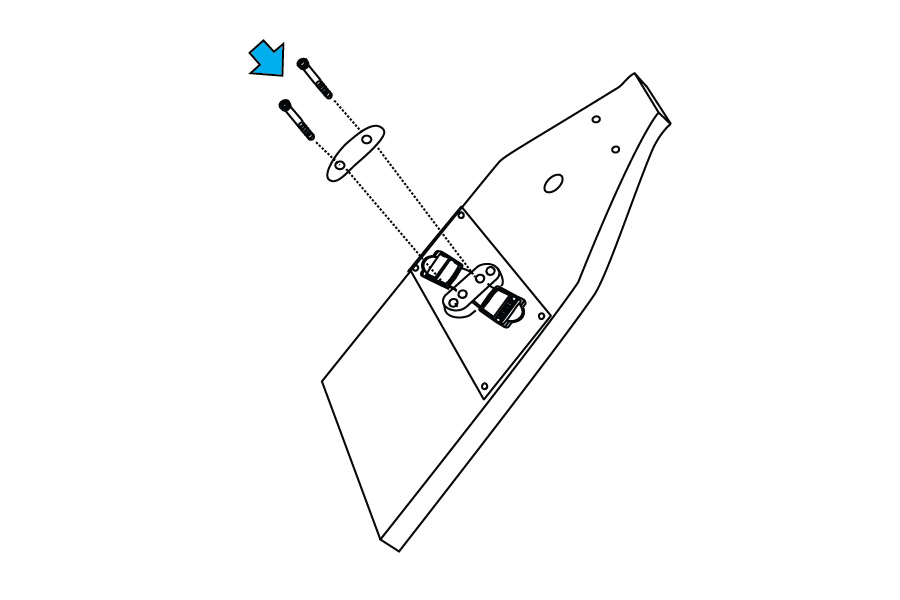Step 1– Remove the Lock Button bolts and the Lock Button
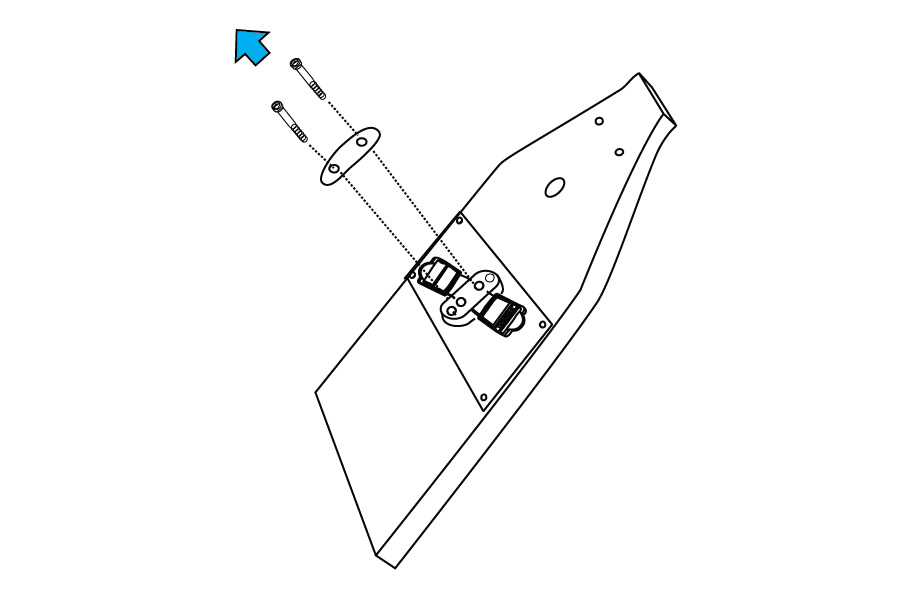
Step 2– Remove the Foot Strap bolts and Foot Strap
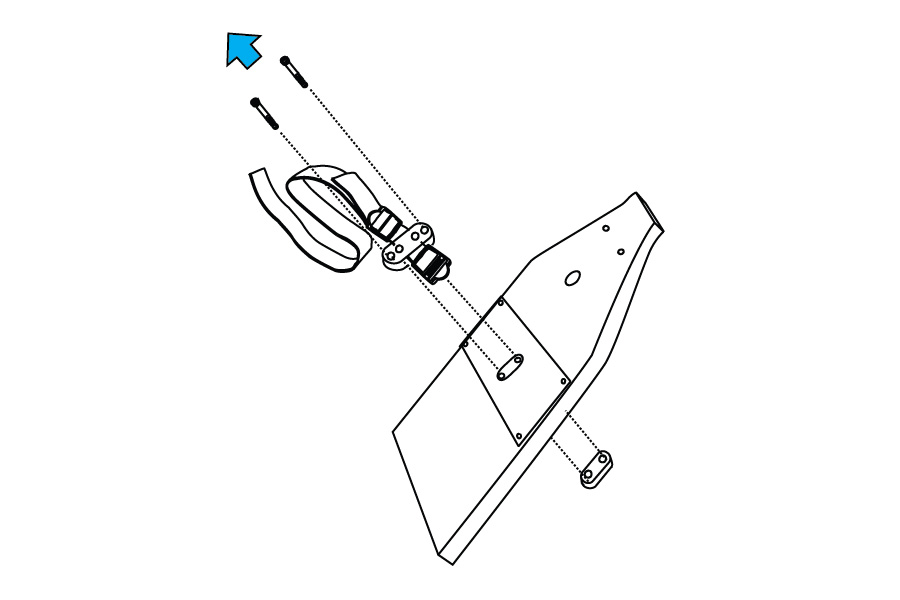
Step 3– Replace the Foot Strap and the Foot Strap bolts
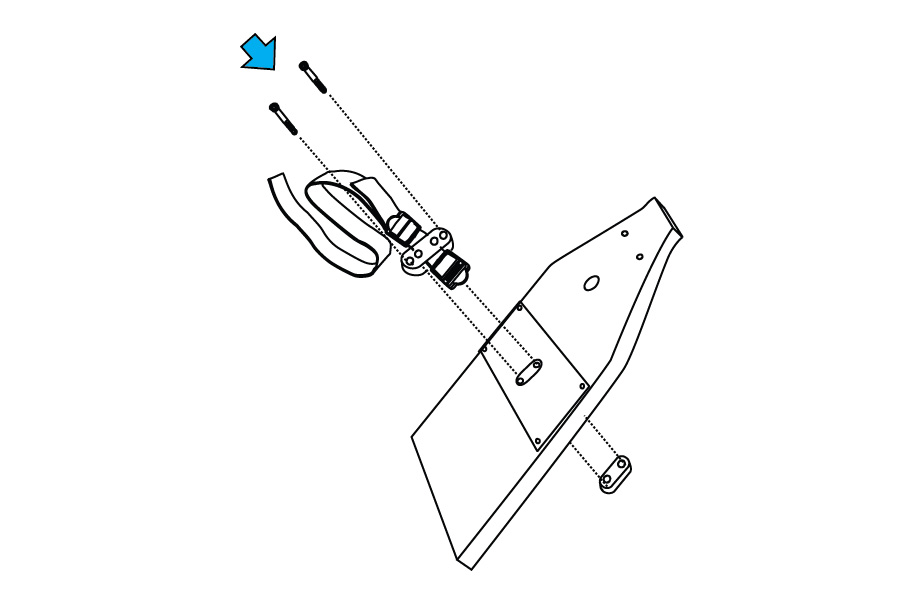
Step 4– Replace the Lock Button and the Lock Button bolts
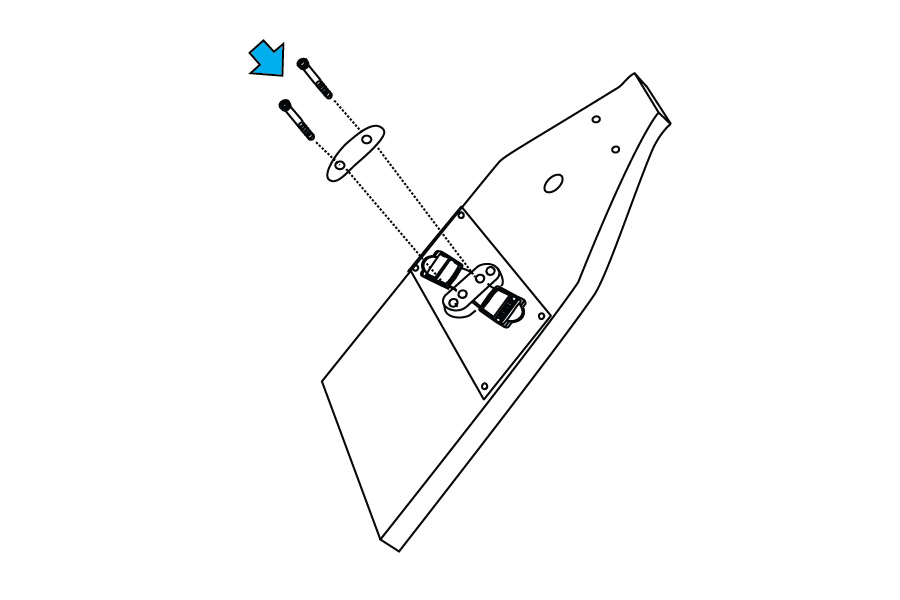
Step 1– Remove the Lock Button bolts and the Lock Button
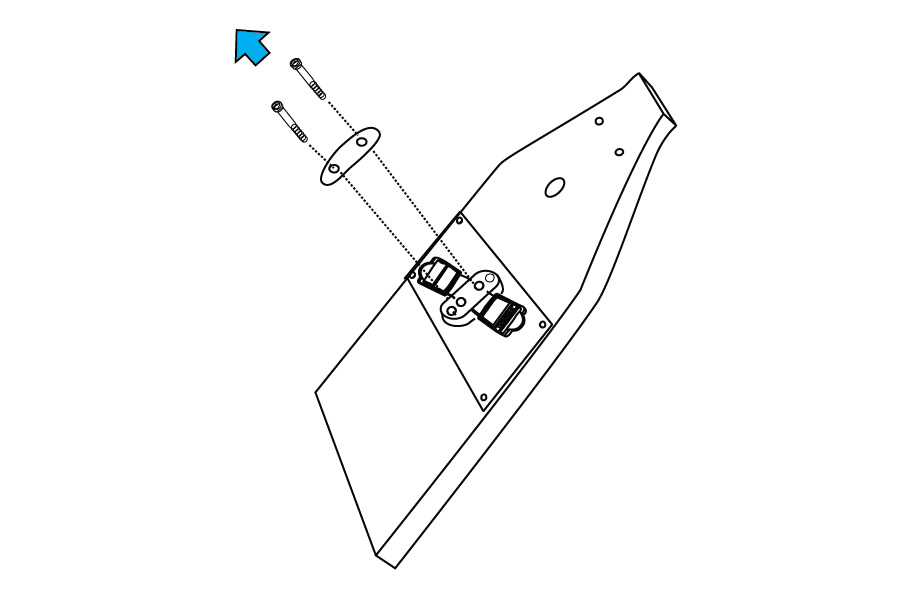
Step 2– Remove the Foot Strap bolts and Foot Strap
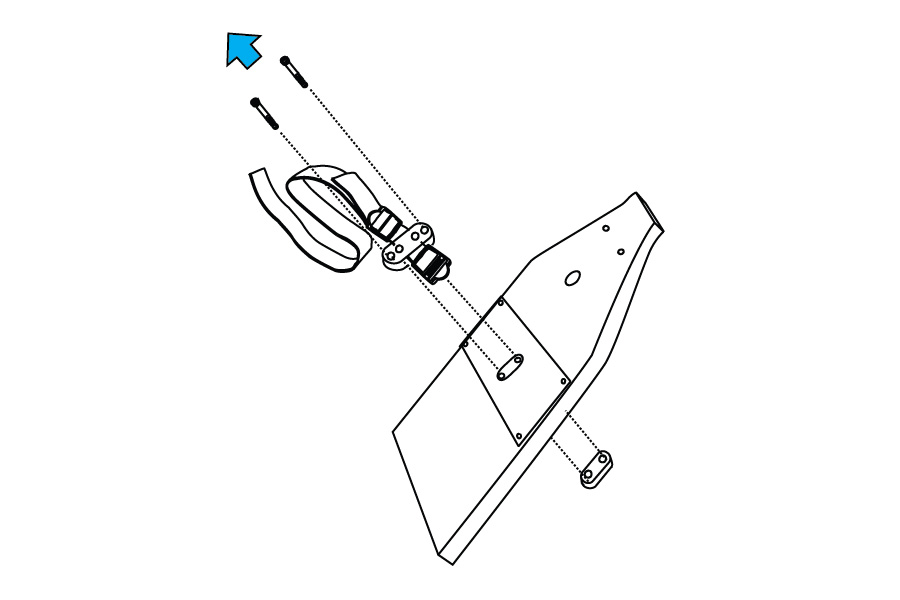
Step 3– Replace the Foot Strap and the Foot Strap bolts
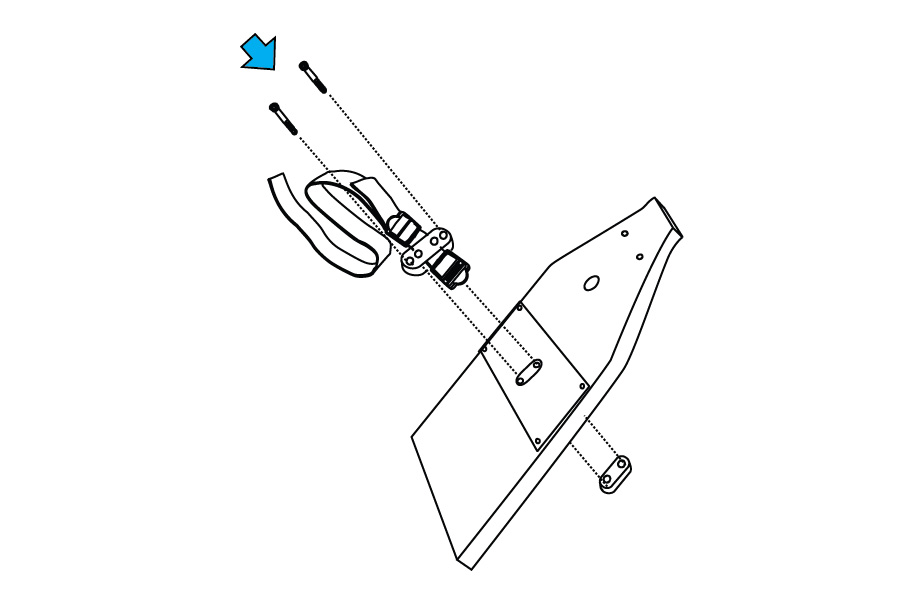
Step 4– Replace the Lock Button and the Lock Button bolts